Storage
Use storage as the origin for your CDN resource
Use as an origin
Use object storage
1. Go to the CDN tab and press Create CDN resource.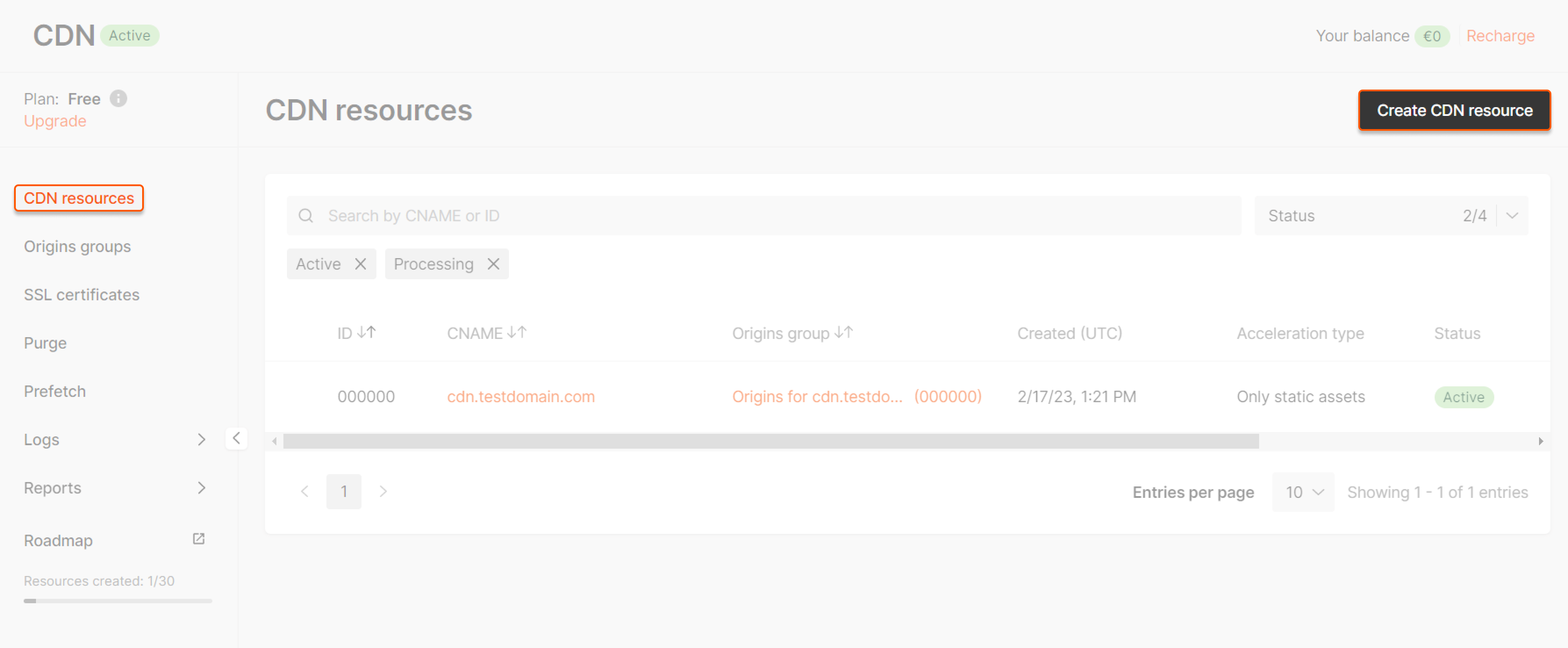
Public
Public
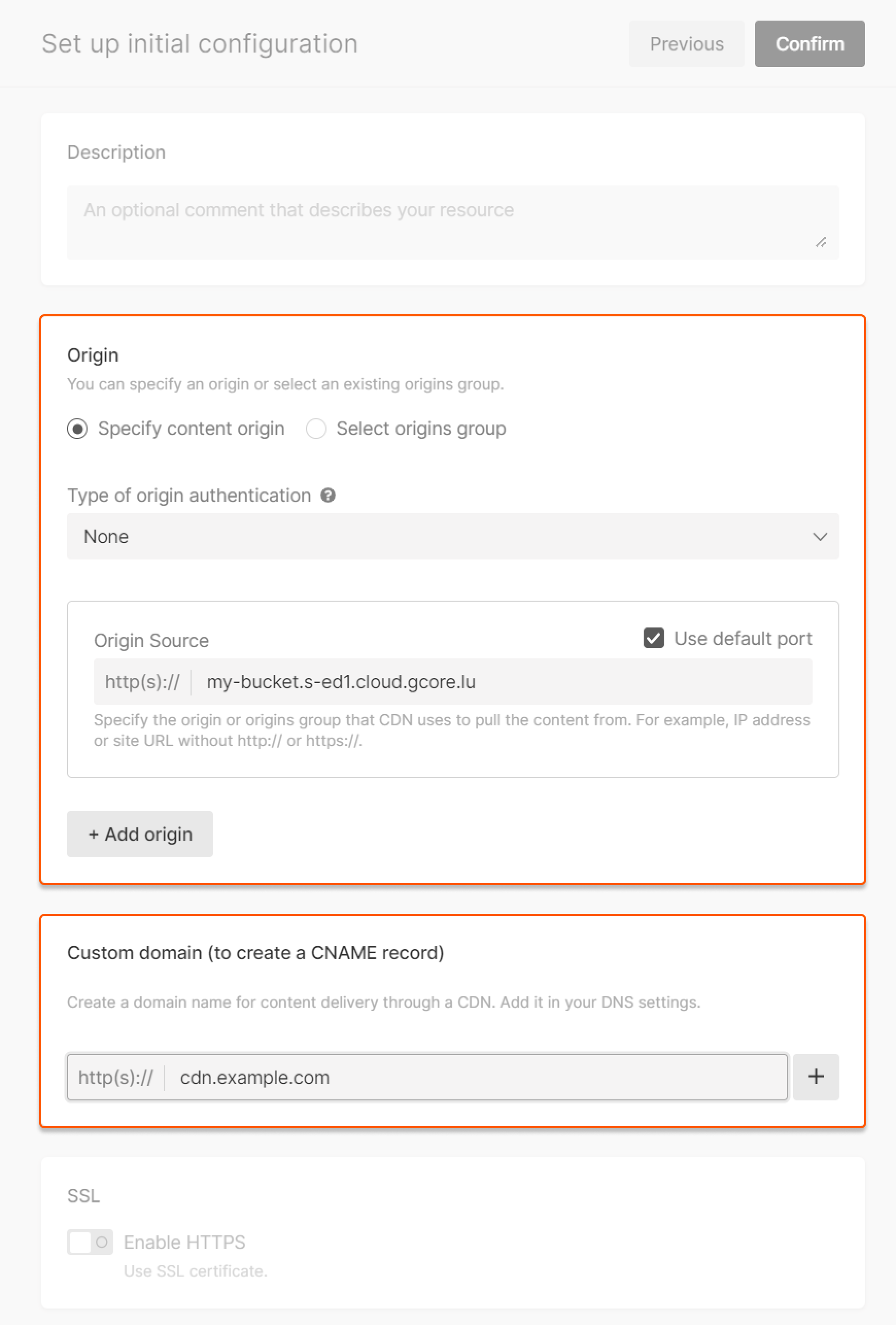
http(s)://<bucket-name>.<location>.cloud.gcore.lu. More details in the “Request content directly from the Object Storage” section below.4. Specify custom domain, e.g., cdn.example.com. Read more about the personal domain setup in the “Create and set a custom domain for the content delivery via CDN” guide.Private
Private
If you want to use a private bucket instead of a public S3 bucket, follow our guide on how to use a private bucket as an origin.
Use SFTP storage
Go to the CDN tab and press Create CDN resource.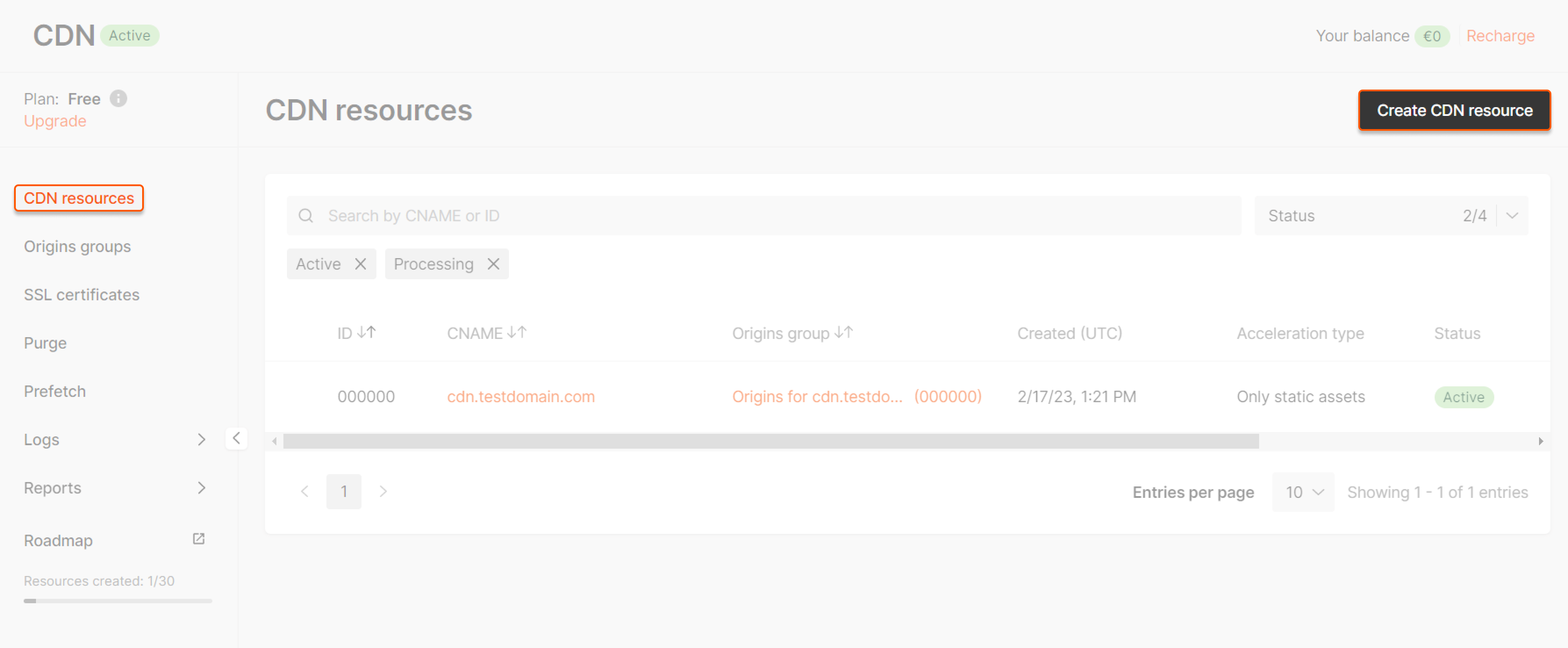
<storage name>.<hostname>
Both name and hostname can be found on the Storage tab > Storages > Details.
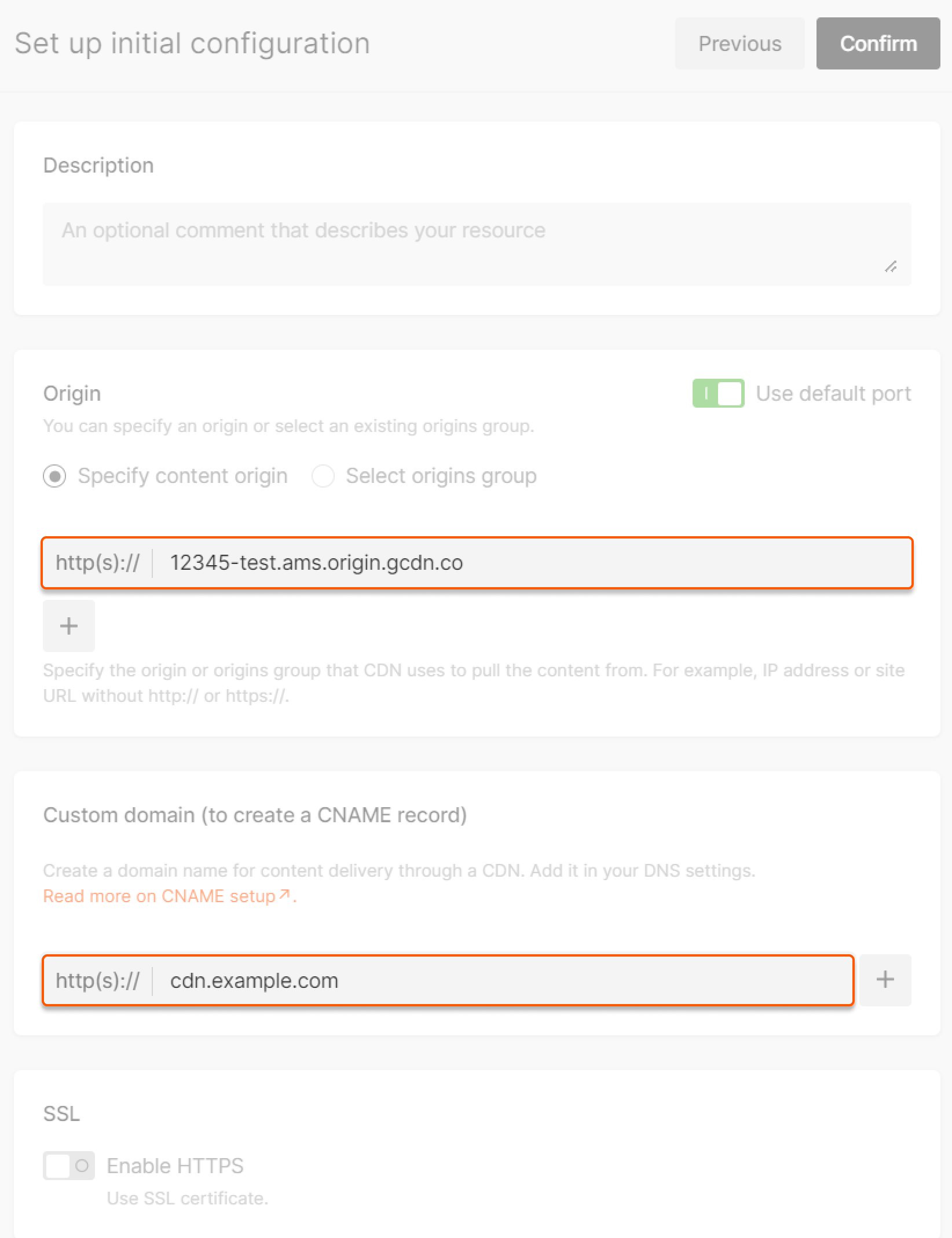
Request content from CDN
Object storage is the origin
An addressing scheme where you specify the bucket at the beginning<bucket-name>.<location>.cloud.gcore.lu allows you to increase the security of your CDN usage because you hide the Hostname of your repository.
Use the following schema to request uploaded files:
http(s)://<Custom domain>/<folder*>/<file>
*If the folder was created in the bucket. If files were added to the root of the bucket - specify file names.
For example, you’ve:
- used a bucket mybucket, S3 storage in the Luxembourg location s-ed1.cloud.gcore.lu
- created a CDN resource for the storage with the Custom domain with cdn.example.com.
http://cdn.example.com/picture.png
Note : By default, created buckets and all the stored files in buckets are private. To make a file public, read the article on ACL and policy or official documentation.
SFTP storage is the origin
Upload your files to the htdocs directory, but don’t specify the directory when requesting the content. Path to the uploaded file in the storage:sftp://12345-test@ams.origin.gcdn.co:2200/export/home/12345-test/htdocs/picture.png
If the CDN Custom domain is cdn.example.com, the URL to request the file from CDN will be:
http://cdn.example.com/picture.png
