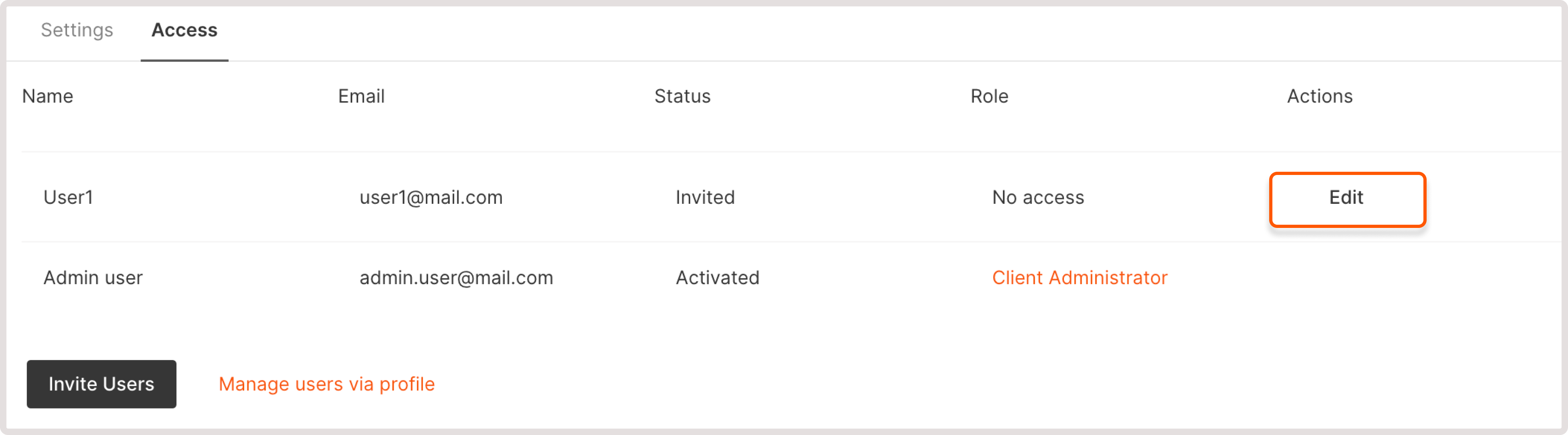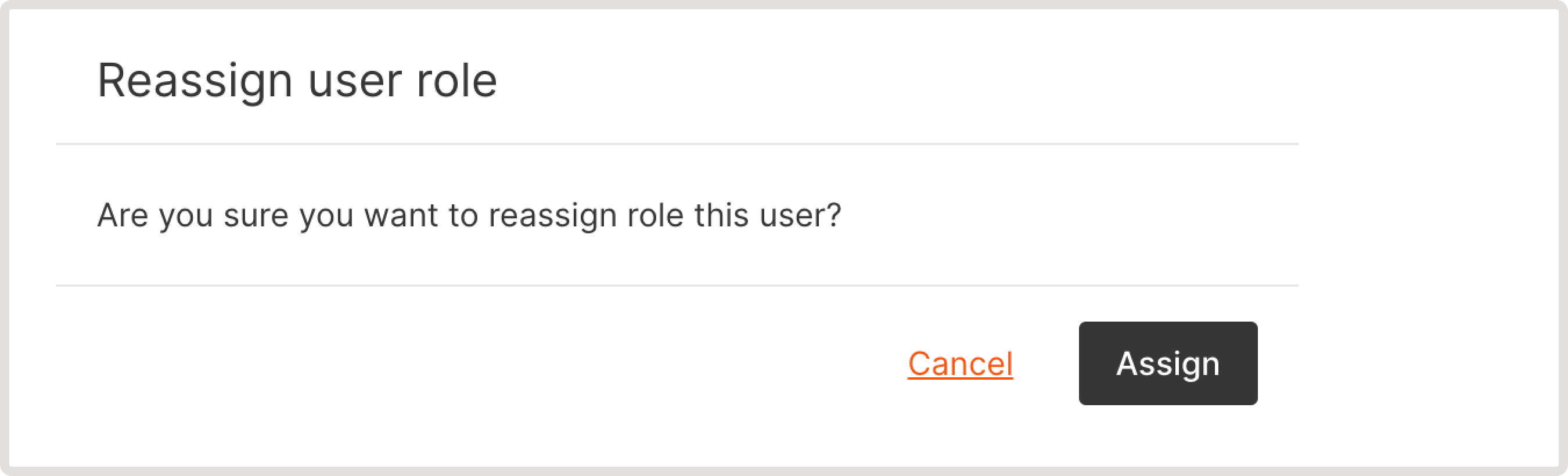Users
Manage user access to your project
If you want to add a new user to your project, follow this article: Add a new user to your project
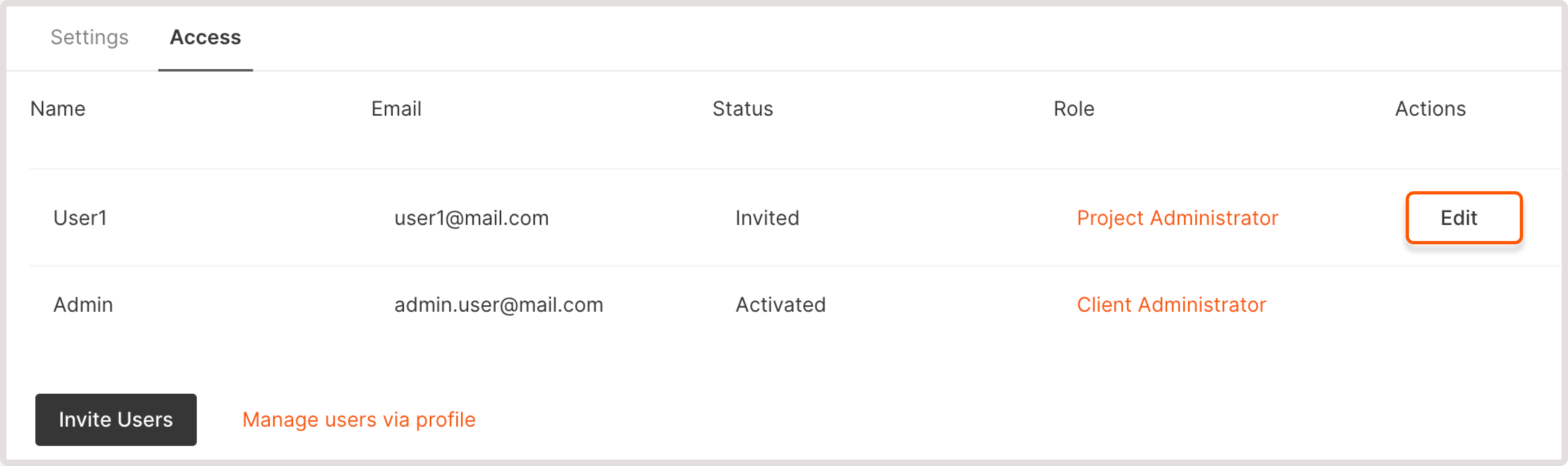 2. Change the user role in the column Role. There are available the following roles: User, Observer, and Administrator.
2. Change the user role in the column Role. There are available the following roles: User, Observer, and Administrator.
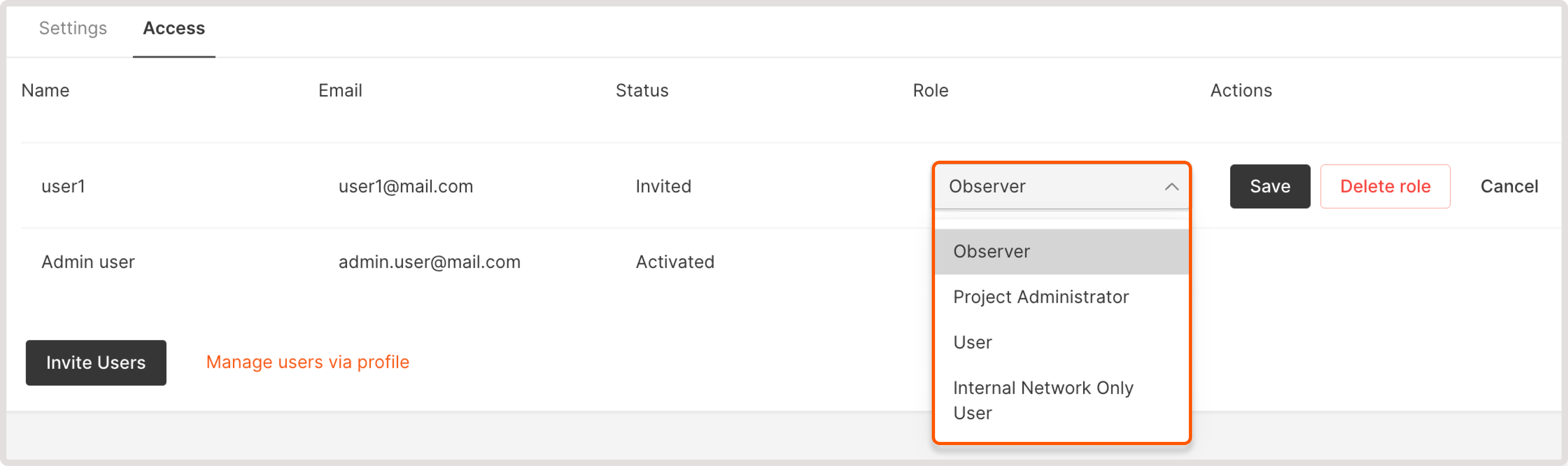 3. Save and confirm changes.
3. Save and confirm changes.
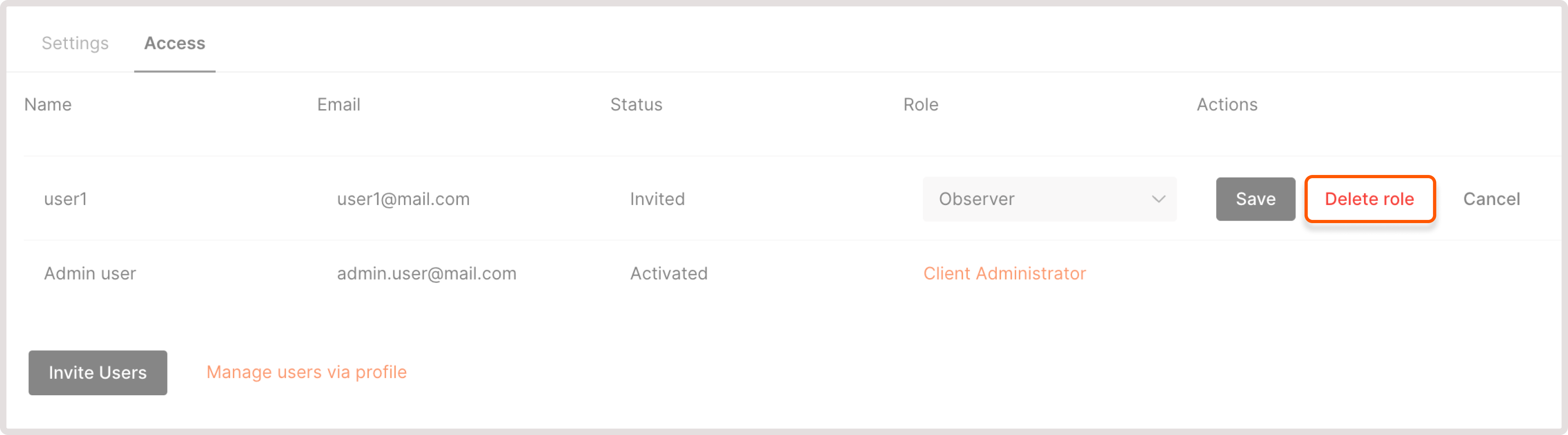 2. After confirming the deletion, a user will not be allowed to access the project. In the Access section of project settings, the user will be displayed with the No-access role.
2. After confirming the deletion, a user will not be allowed to access the project. In the Access section of project settings, the user will be displayed with the No-access role.
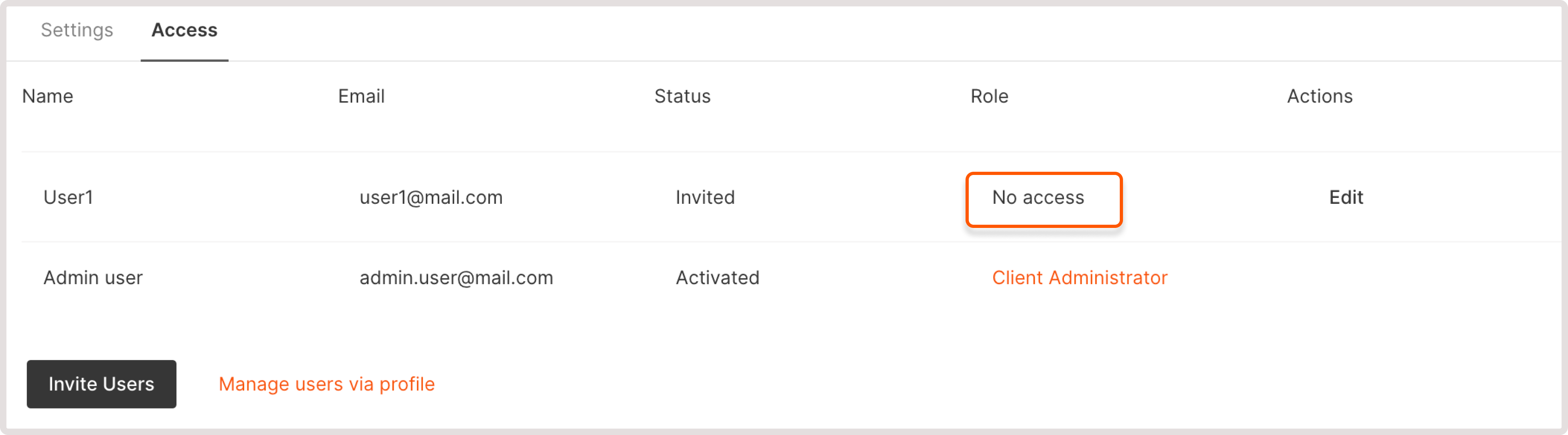
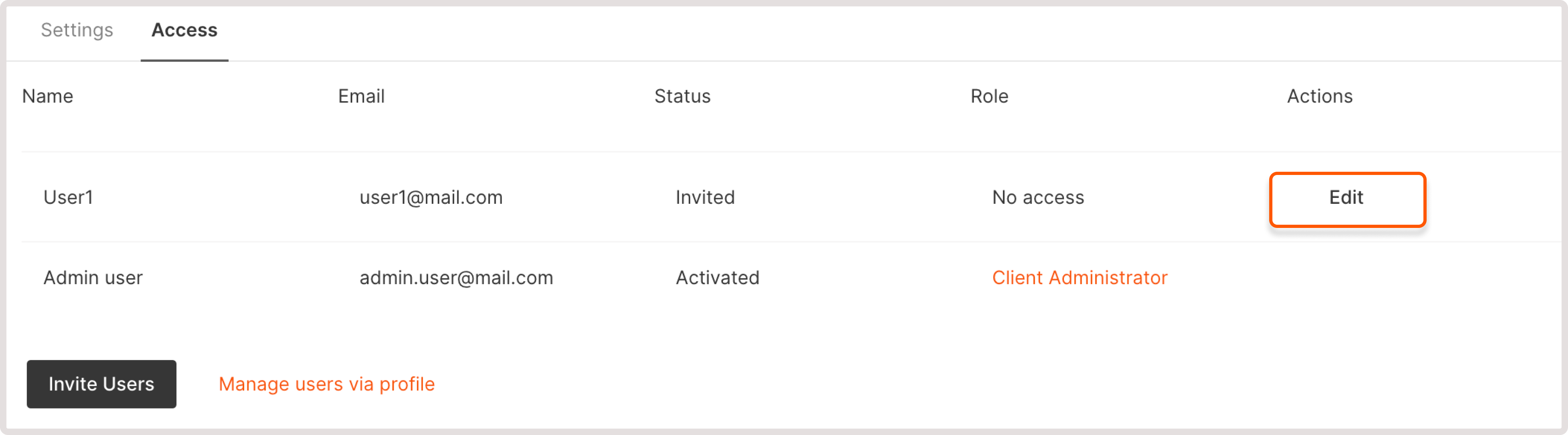 2. Change the user role to the required one and save the settings.
3. Confirm the role reassigning.
2. Change the user role to the required one and save the settings.
3. Confirm the role reassigning.
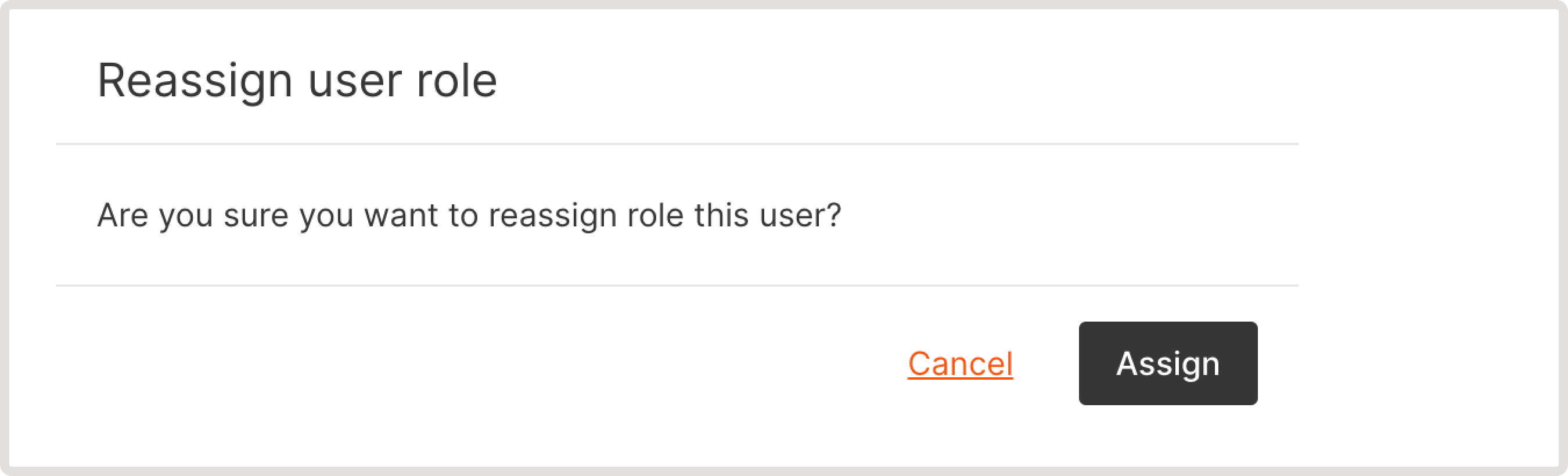 After the changes, the user will again have access to a project via the personal account.
After the changes, the user will again have access to a project via the personal account.
Edit user roles
To learn more about user roles and rights, refer to the article: User roles and rights If you have enough rights, you can change user rights: 1. Click Edit to go to the user settings.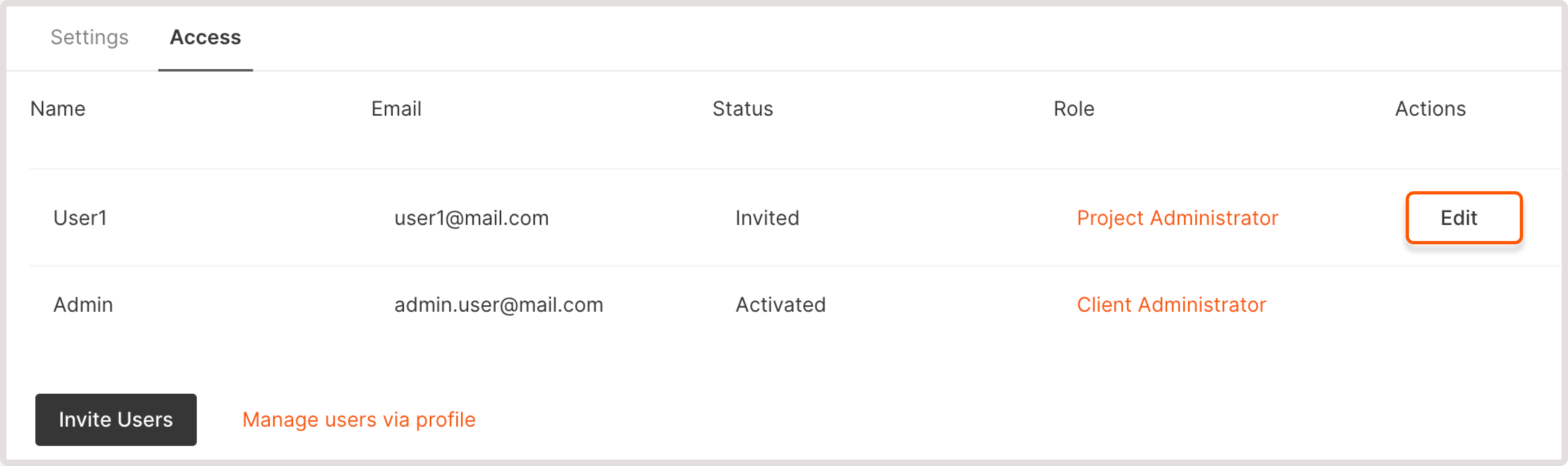
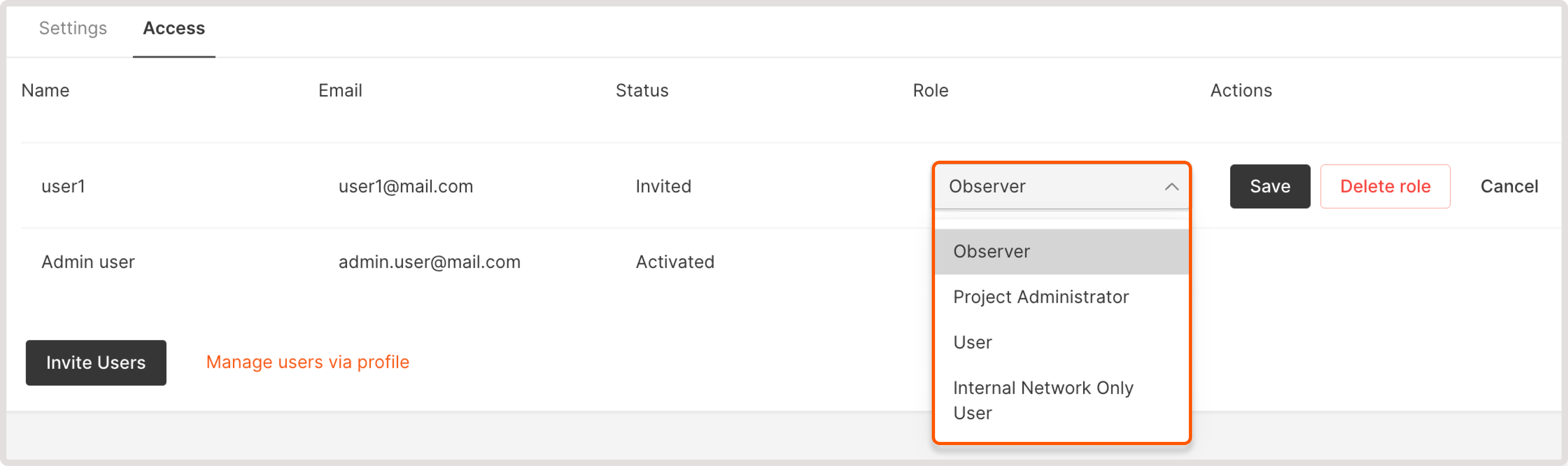
Deny access to a project
To deny access to a project: 1. Click the Delete role button in the user settings.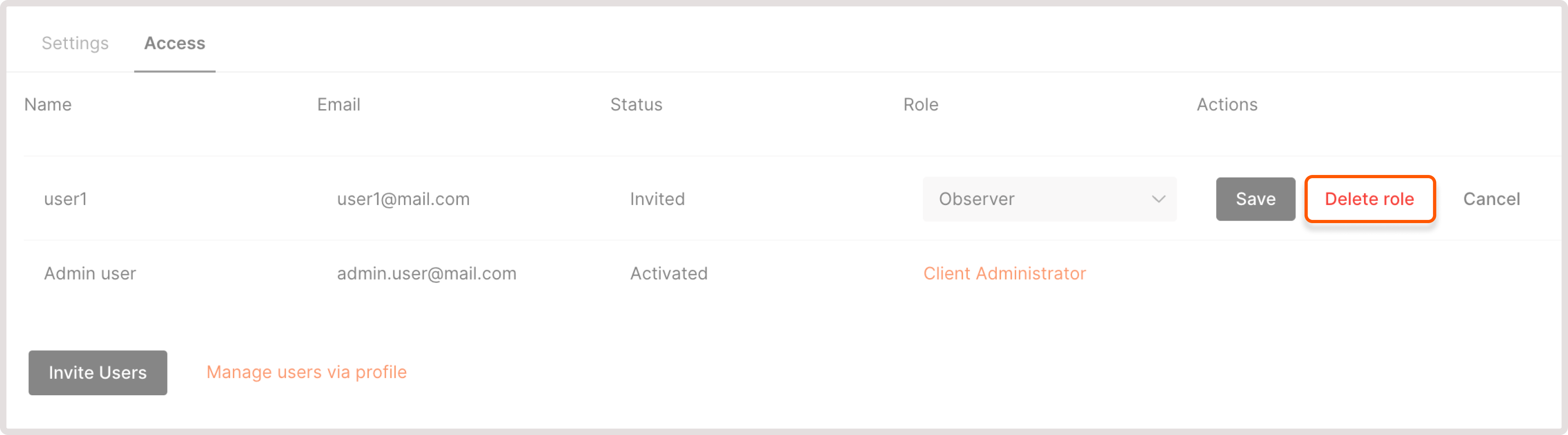
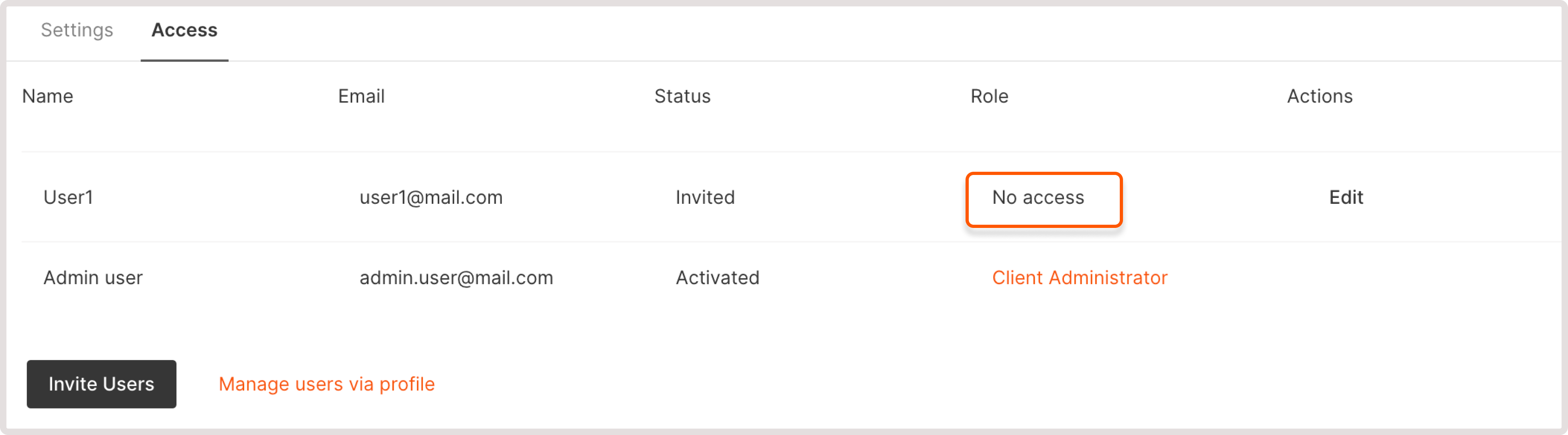
Restore user access to a project
To invite a user to the project again: 1. Click Edit in the user settings.