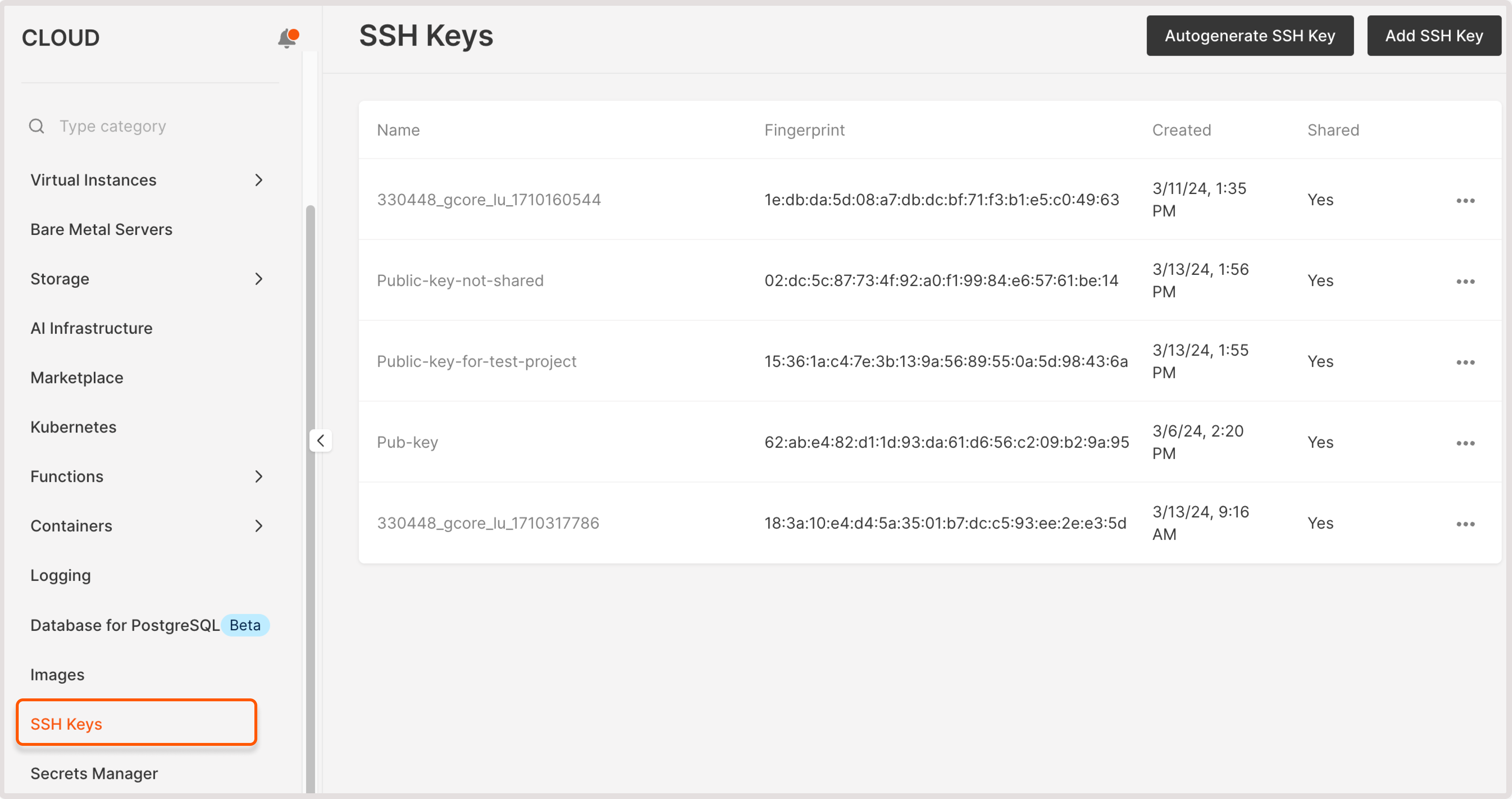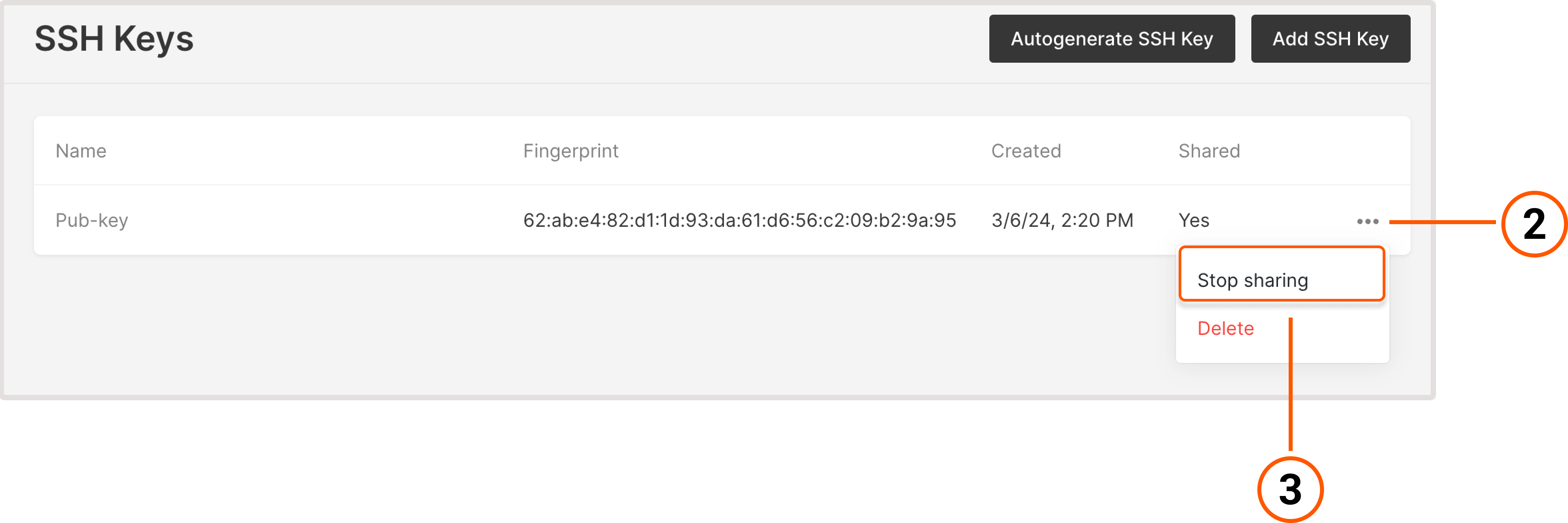Connect via SSH
Configure and manage SSH keys
This guide provides instructions for configuring a pair of SSH keys, adding a public key to the Gcore Customer Portal, and managing the keys within the portal.
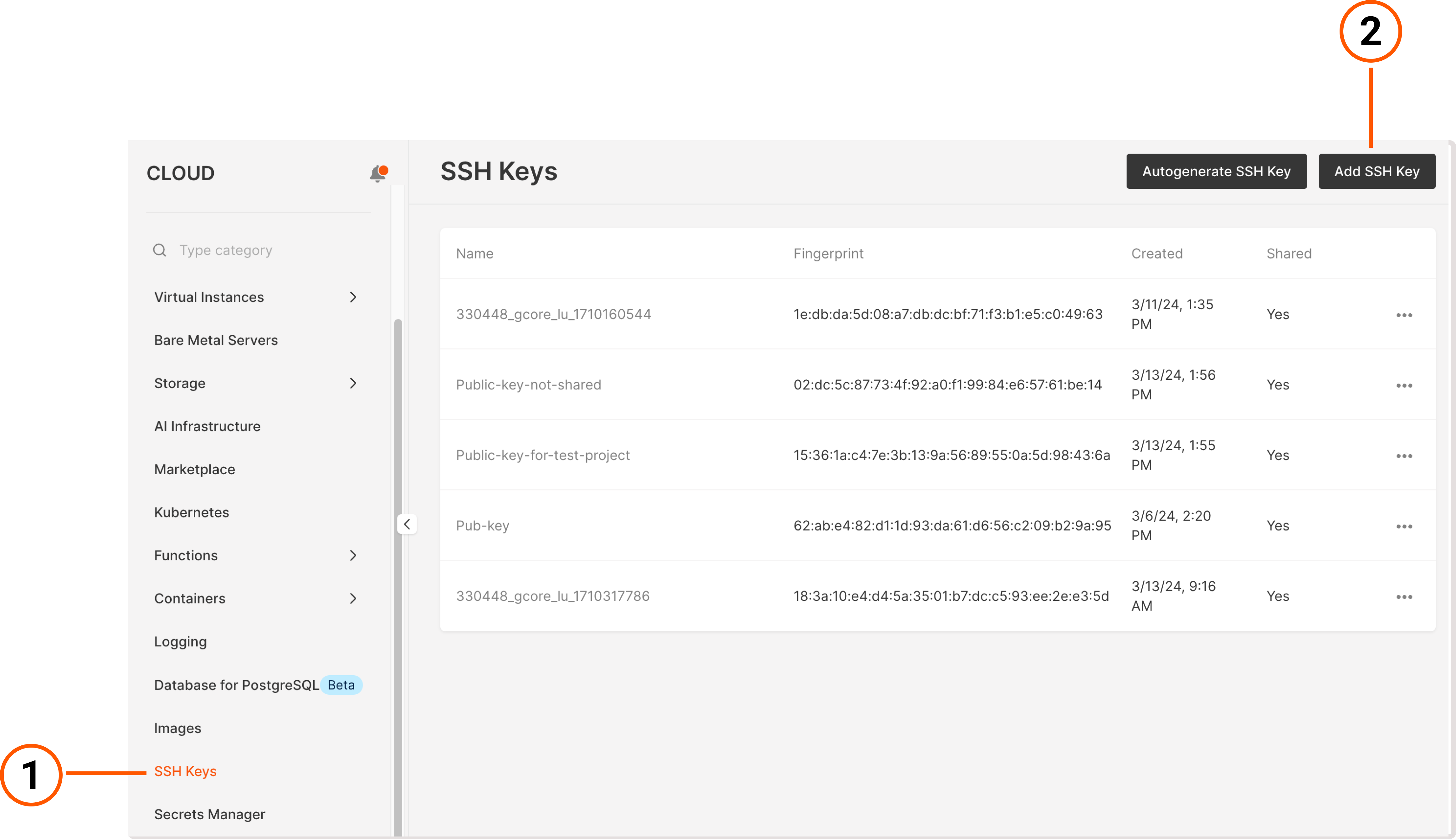 3. In the “SSH key Content” field, paste the public key.
4. Add a key name and select Add SSH key.
3. In the “SSH key Content” field, paste the public key.
4. Add a key name and select Add SSH key.
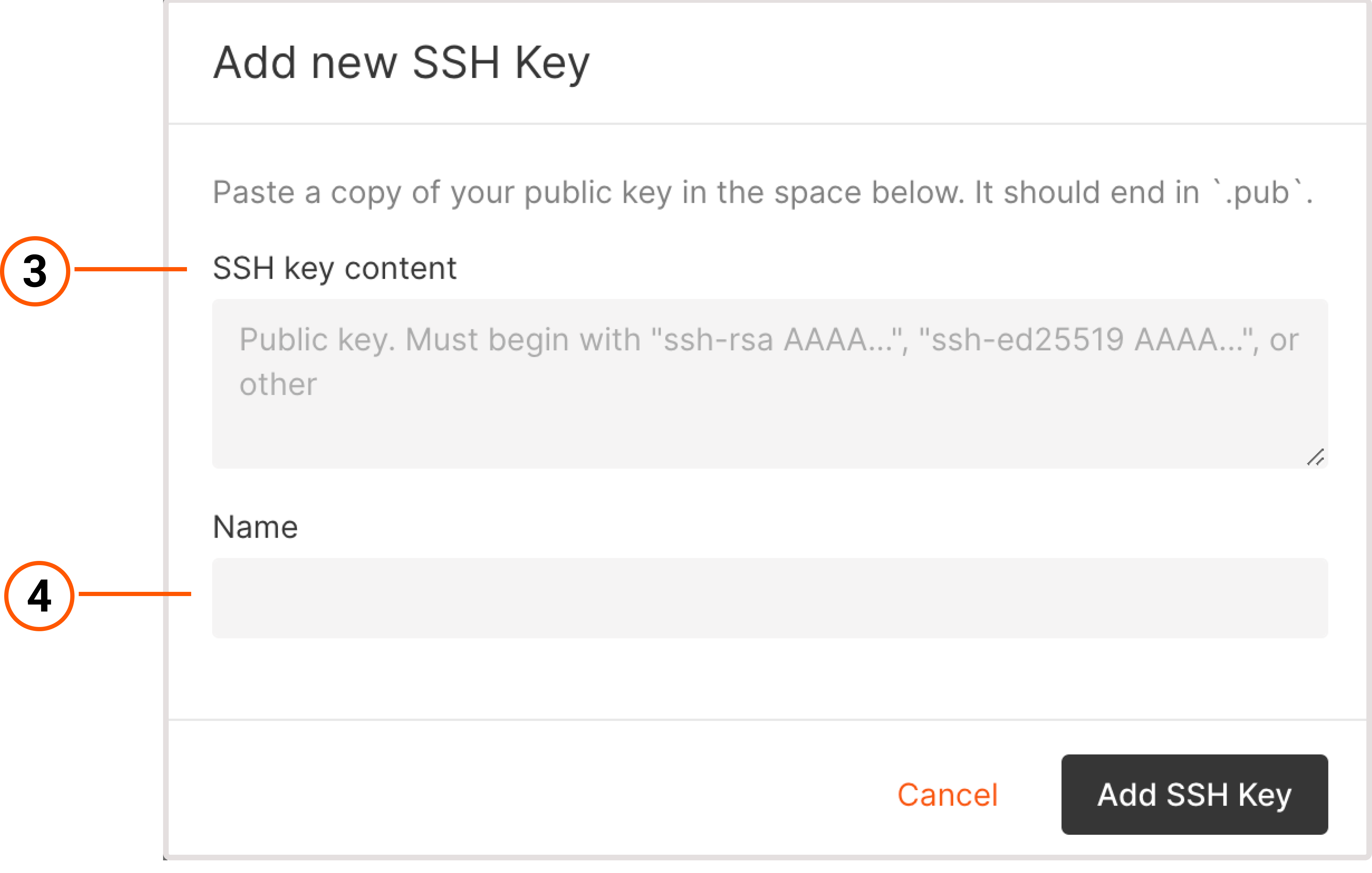 5. The key will appear in the list of SSH keys, and you can select this key as an authentication method when creating a new instance.
5. The key will appear in the list of SSH keys, and you can select this key as an authentication method when creating a new instance.
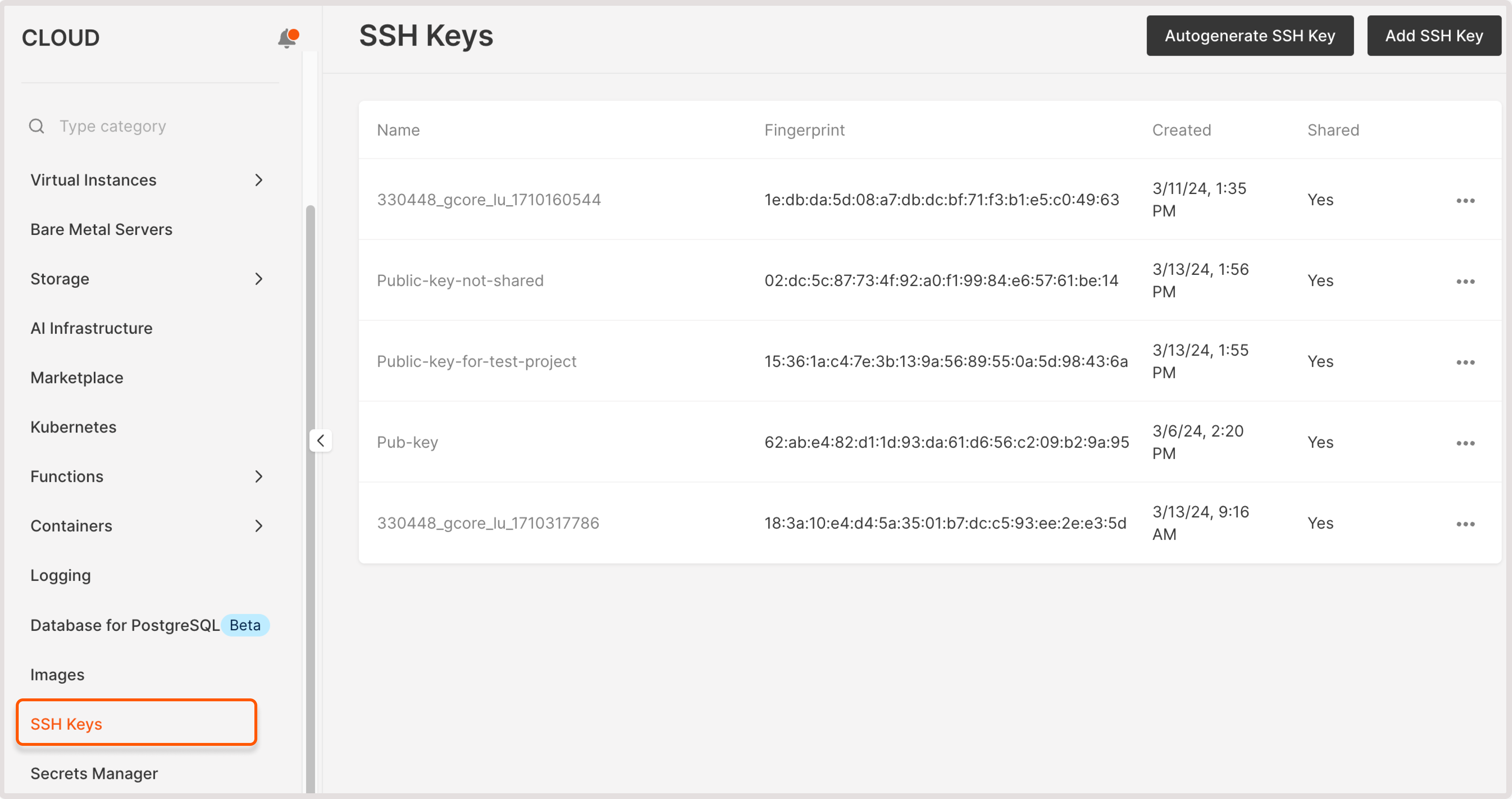 2. Find the SSH key you want to delete and click on the three-dot icon.
3. Select Delete.
2. Find the SSH key you want to delete and click on the three-dot icon.
3. Select Delete.
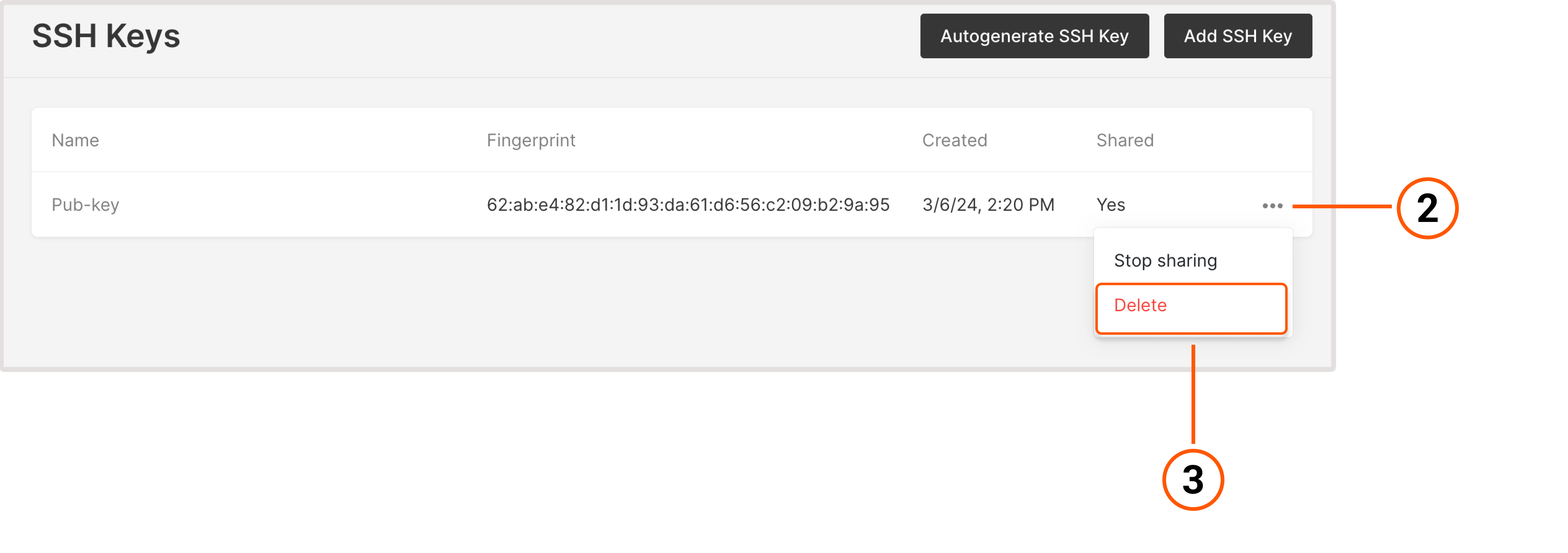
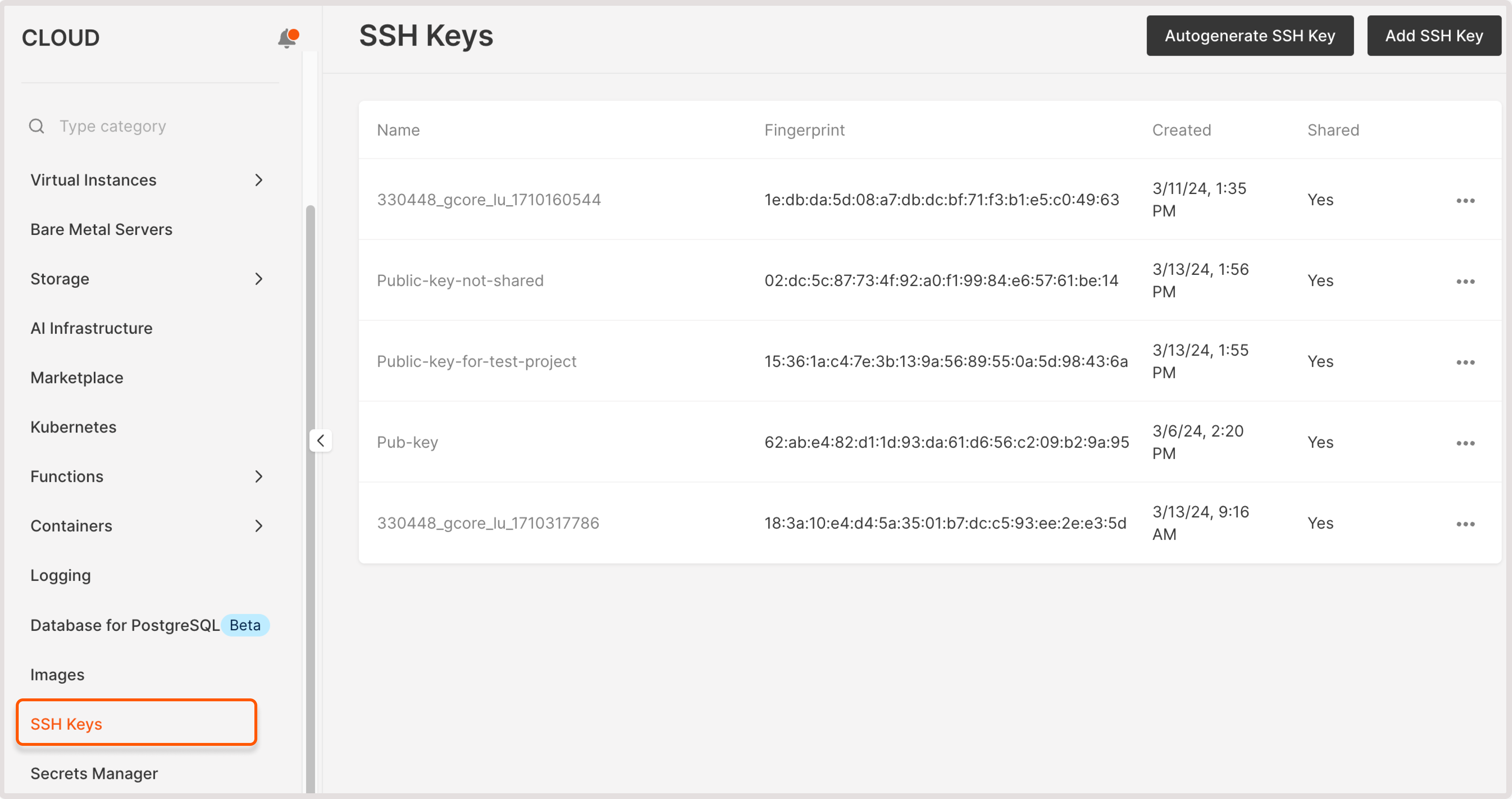 2. Find the SSH key you want to delete and click on the three-dot icon.
3. Click Stop sharing.
2. Find the SSH key you want to delete and click on the three-dot icon.
3. Click Stop sharing.
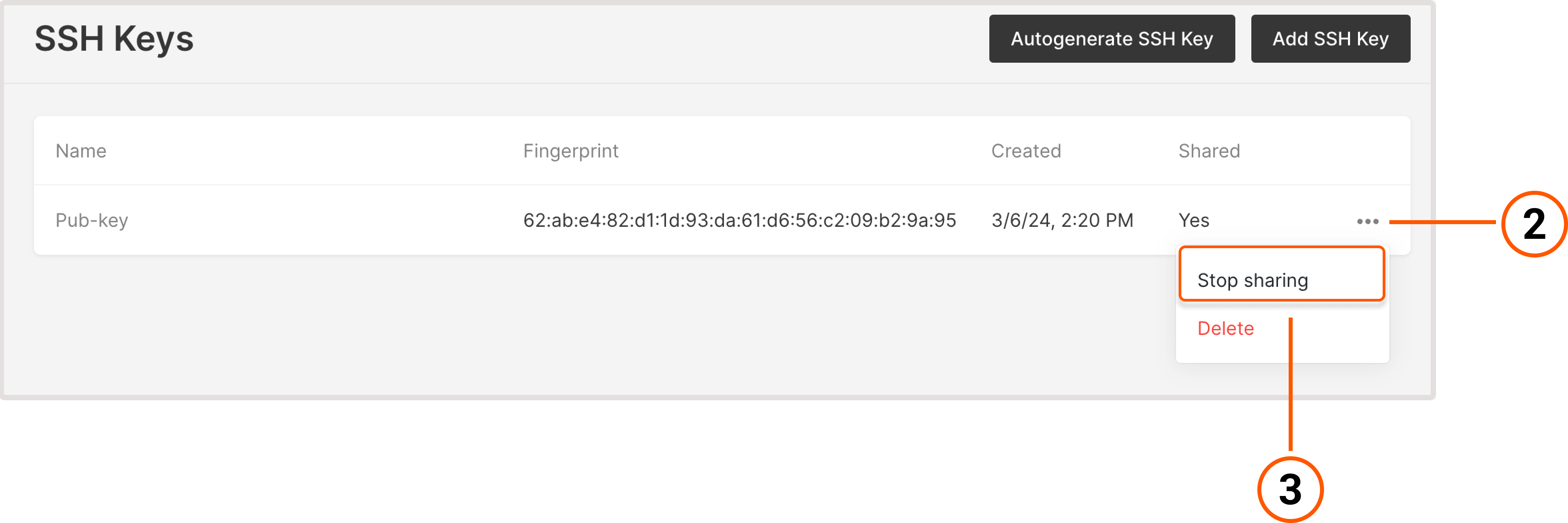 You can always start sharing the key again by following the same steps and selecting Share from the three-dot icon.
You can always start sharing the key again by following the same steps and selecting Share from the three-dot icon.
Generate SSH keys
You can generate SSH keys in different ways:WarningNever share your private SSH key or password with third parties. Doing so may result in unauthorized access to your Virtual Machine (VM) and the compromise of any sensitive information stored there.
Generate SSH keys in the customer portal
You can create SSH keys when creating a VM or generate them separately in the “SSH Keys” section. After you generate the keys, a public key will be added to the system and appear in the “SSH Keys” section, along with any other added or created keys. A private key will be downloaded to your local storage.InfoWhen naming a public key, consider that the name can contain only Latin characters, underscores, spaces, and dots. Its length must be between 3 and 63 characters.
When creating a Virtual Machine, in Step 8, you’ll be asked to choose one of the following options in the “SSH key” section: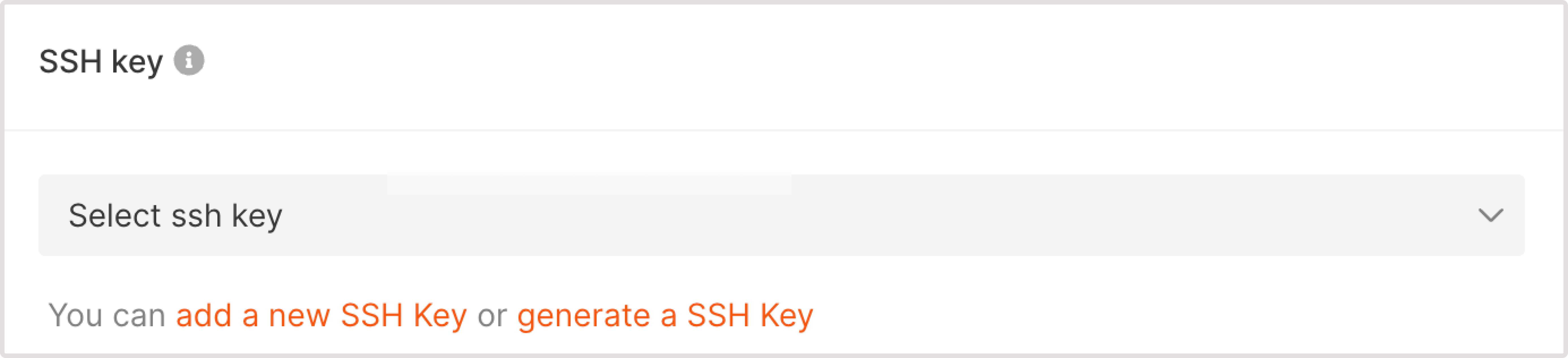 To generate a key1. Select the Generate SSH key link.1. In a new dialog that opens, enter the key name to identify the key in the system.2. Select Create SSH key and save the public key locally.
To generate a key1. Select the Generate SSH key link.1. In a new dialog that opens, enter the key name to identify the key in the system.2. Select Create SSH key and save the public key locally.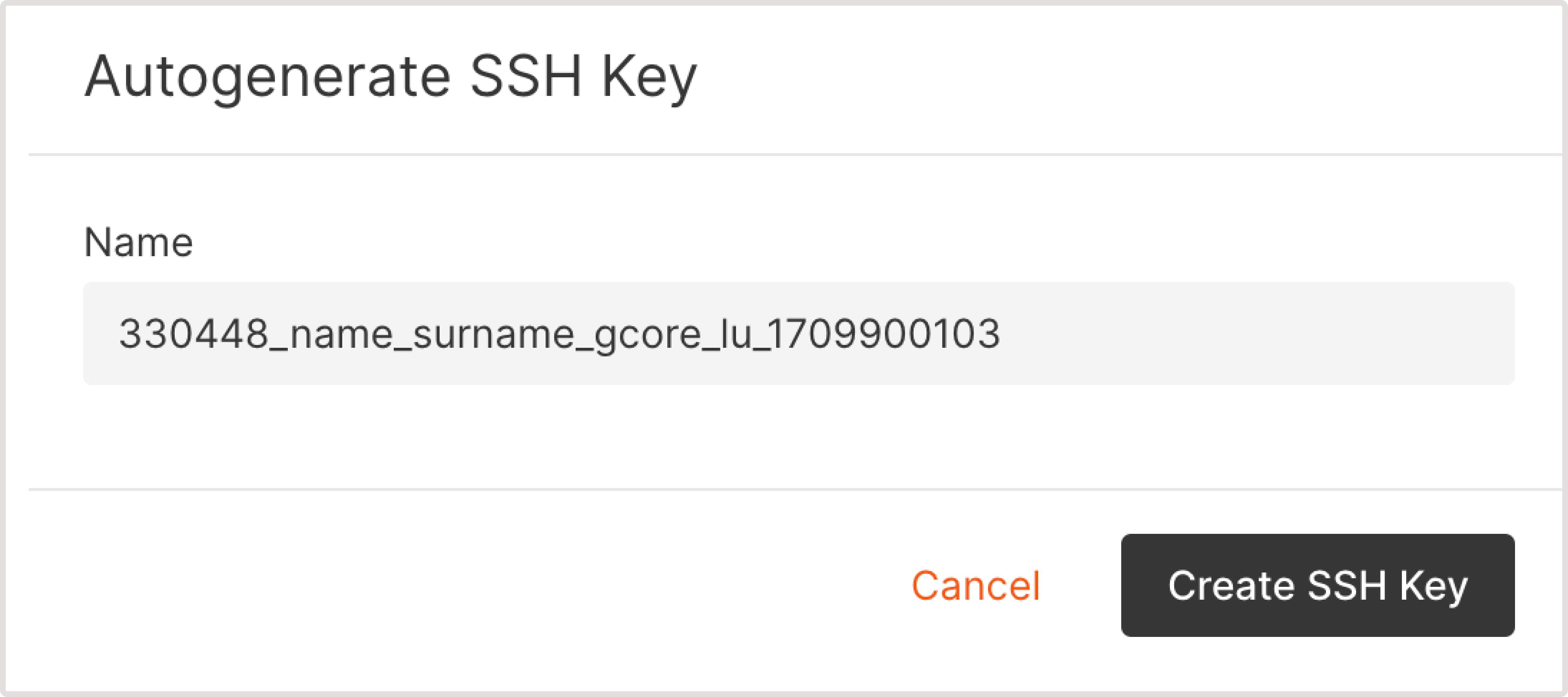
- Select SSH key : Add a key that’s already stored in the Gcore Customer Portal by selecting it from the dropdown list.
- Add a new SSH key : Add an existing key generated via CLI tools or SSH client.
- Generate an SSH key : Create a new key.
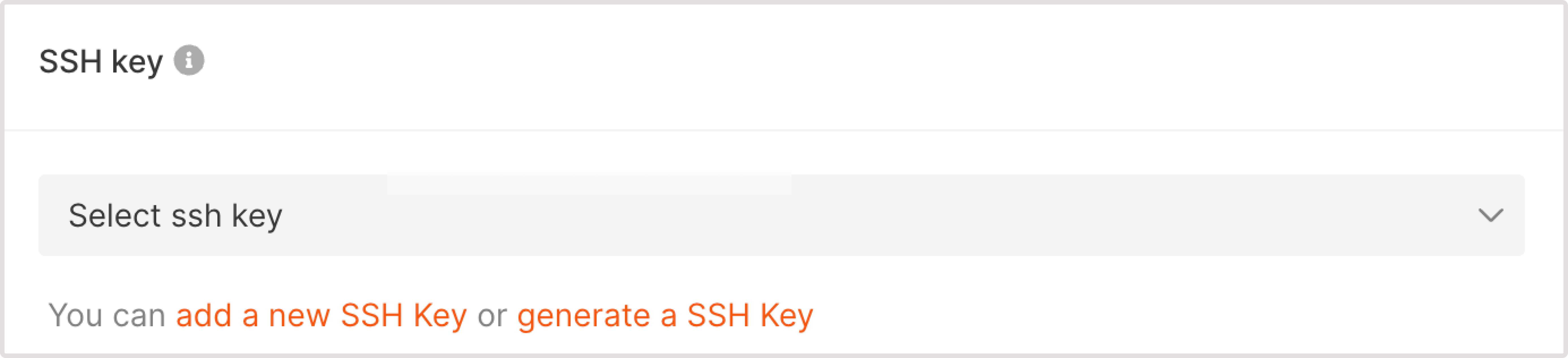
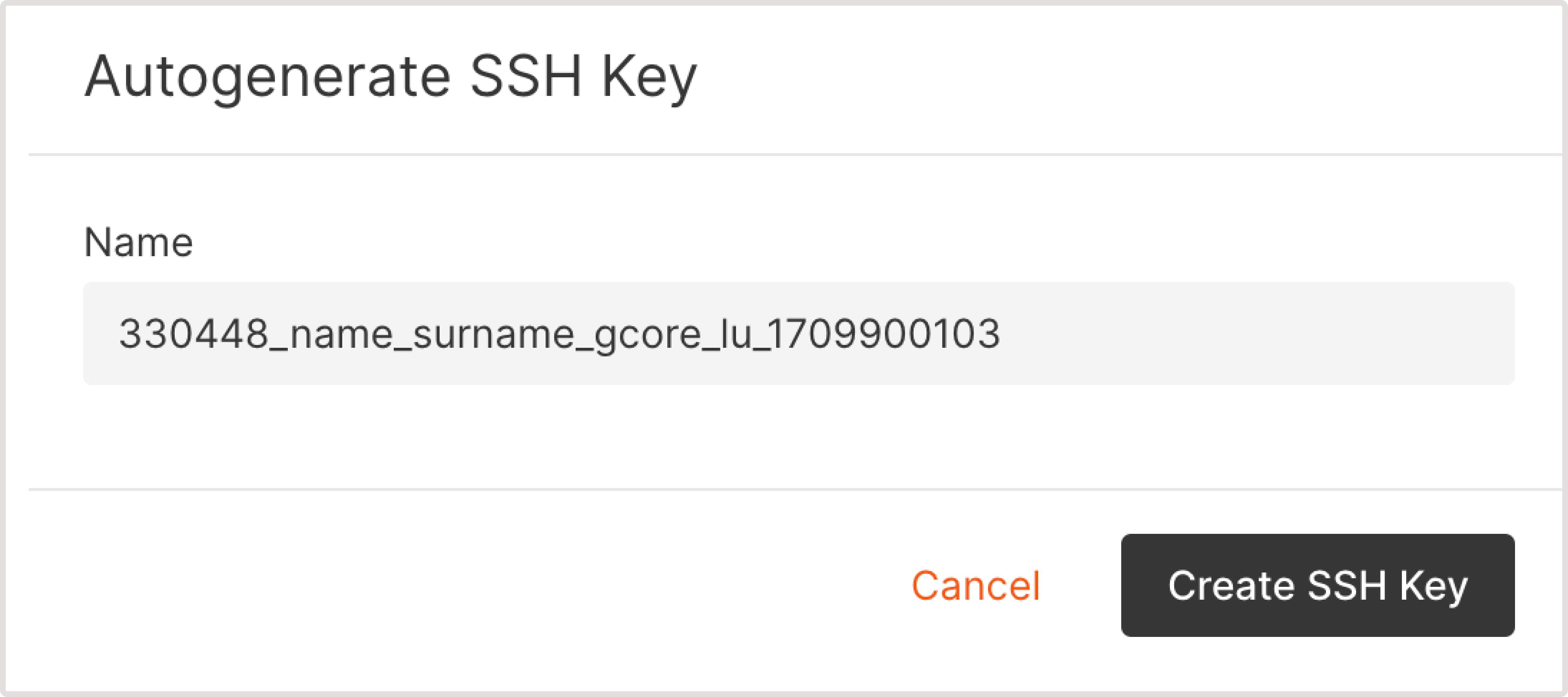
Generate SSH keys via CLI tools or SSH clients
Follow these instructions to generate SSH keys on Linux, macOS, or Windows 10/11 devices:1. Open Terminal (Linux, macOS) or Command Prompt (cmd.exe on Windows).2. Run the following command to generate a key pair:You’ll be asked to enter the file where the keys should be saved. You can specify a custom location (for example,
.ssh/), or press Enter to save the keys to the default directory. The default directory is ~/. for Linux/macOS and C:\Users\\ for Windows.4. Press Enter.5. You’ll be asked to enter a password for the key as an additional security step. You can either create a password and enter it every time you connect via SSH or leave the field empty and press Enter to create the key without a password.6. Confirm the password by entering it again, or leave the field empty and press Enter. You can find your key in the default directory or in the custom location you’ve specified during the key creation.7. The public key will be saved in the .pub file. You need to add this public key to a VM as described in the Add a public SSH key to the Customer Portal section.Add a public SSH key to the customer portal
If you didn’t generate your SSH key via the Gcore Customer Portal, you need to add your public key there. To add the key: 1. In the Gcore Customer Portal, go to Cloud > SSH keys. 2. Select Add SSH key.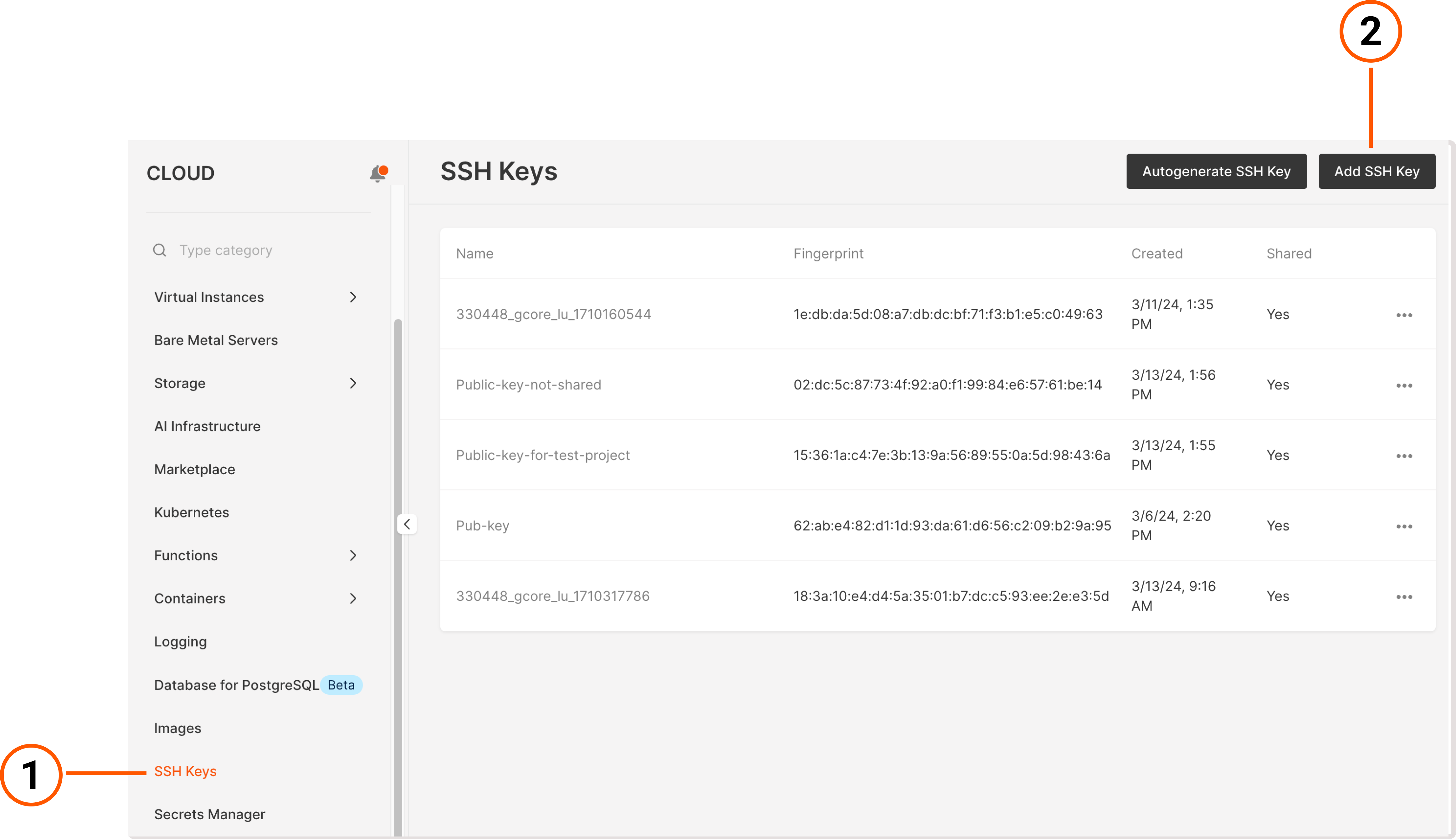
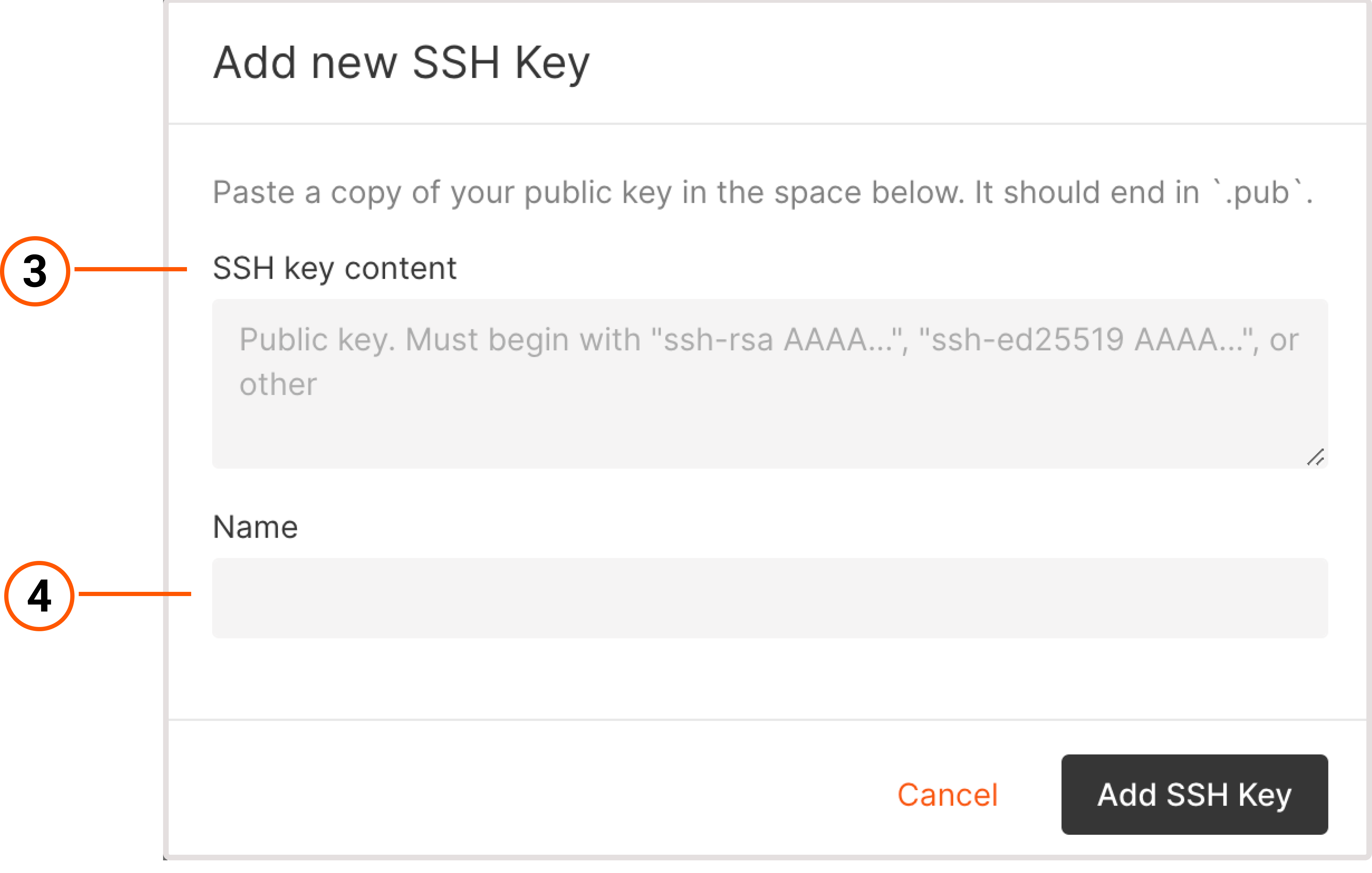
InfoAfter you add a public key, it’ll be automatically shared with all users who belong to the same project. To change the key’s visibility, follow the instructions from this section: Stop sharing SSH keys
Manage SSH keys in the customer portal
You can delete a public SSH key from the Gcore Customer Portal, share the key with other users in the same project, or make the key only visible to you.Delete SSH keys
Only the user who created an SSH key or added the public key to the Gcore Customer Portal can delete that key. To delete the key: 1. In the Gcore Customer Portal, go to Cloud > SSH keys.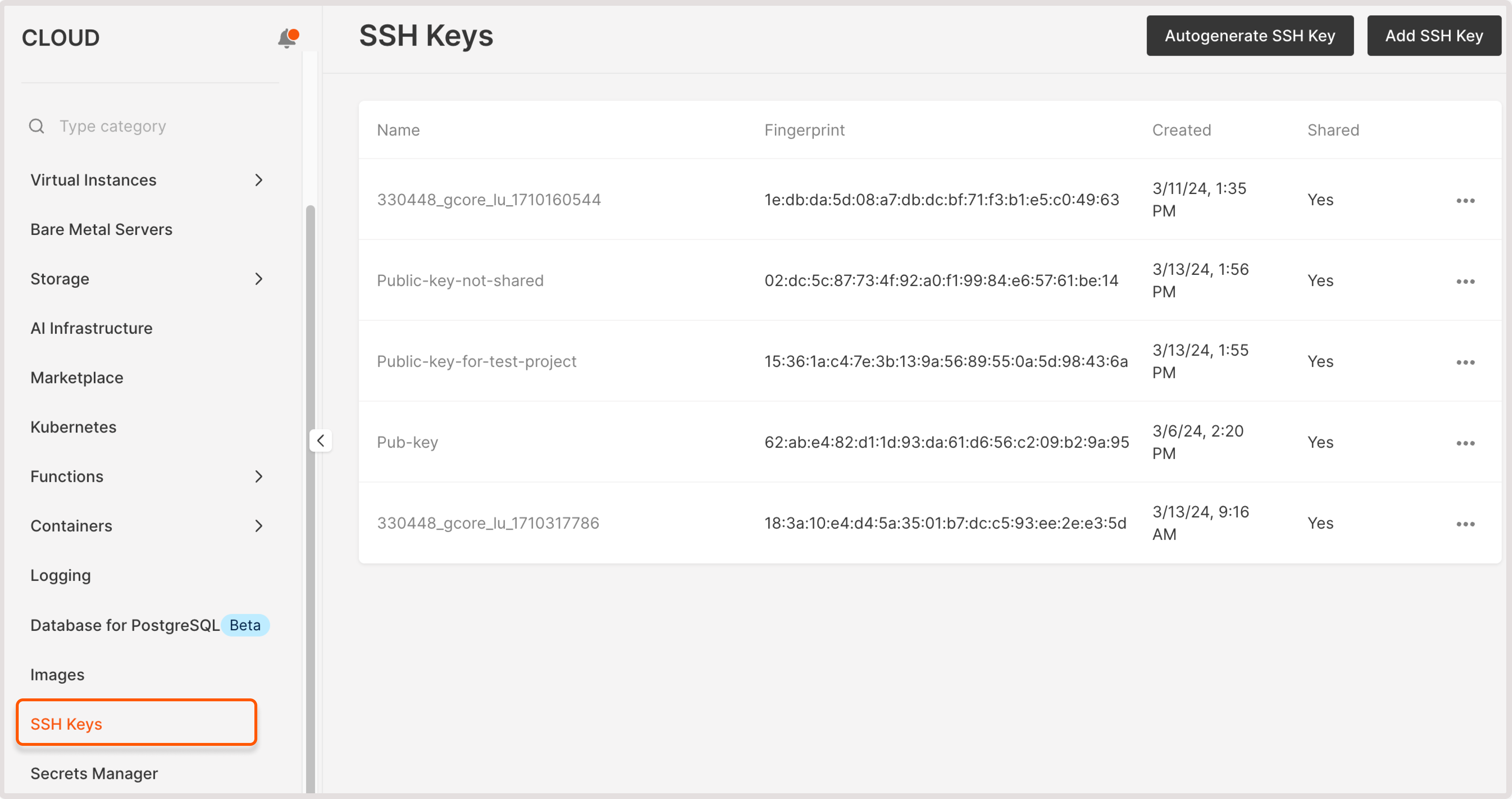
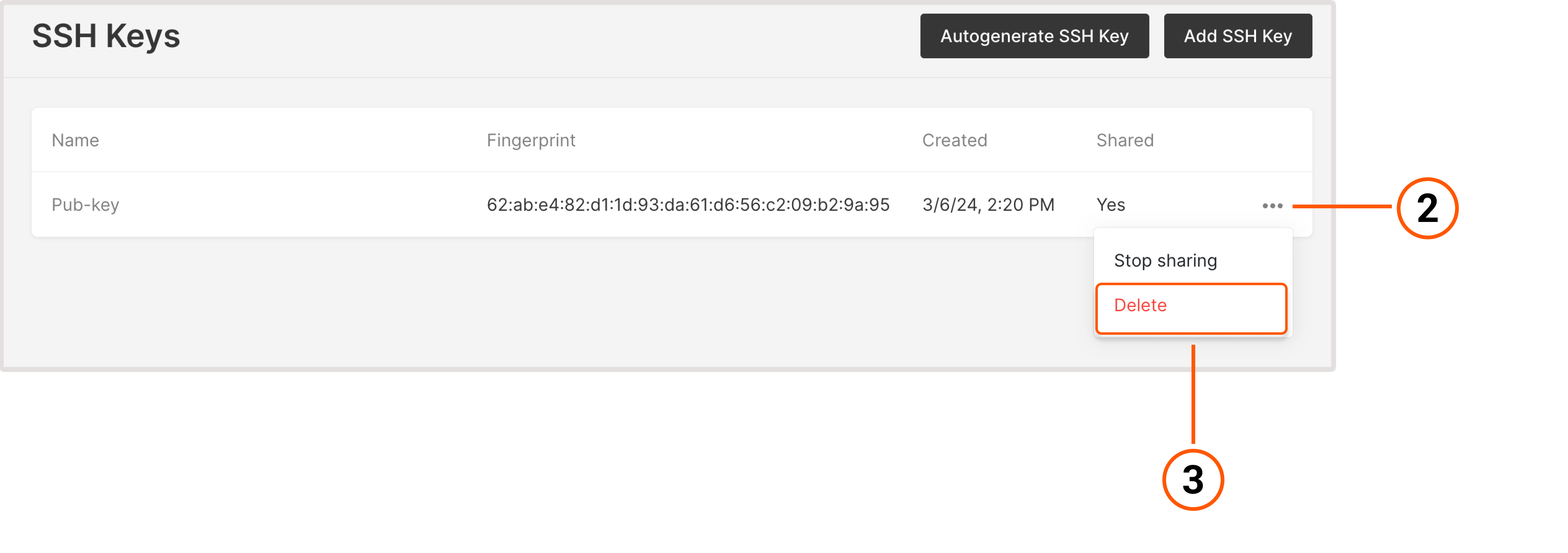
Stop sharing SSH keys
After you add or generate an SSH key in the Customer Portal, the public key is automatically shared with all users in the same project. To stop sharing the key and only make it visible to you: 1. In the Gcore Customer Portal, go to Cloud > SSH keys.