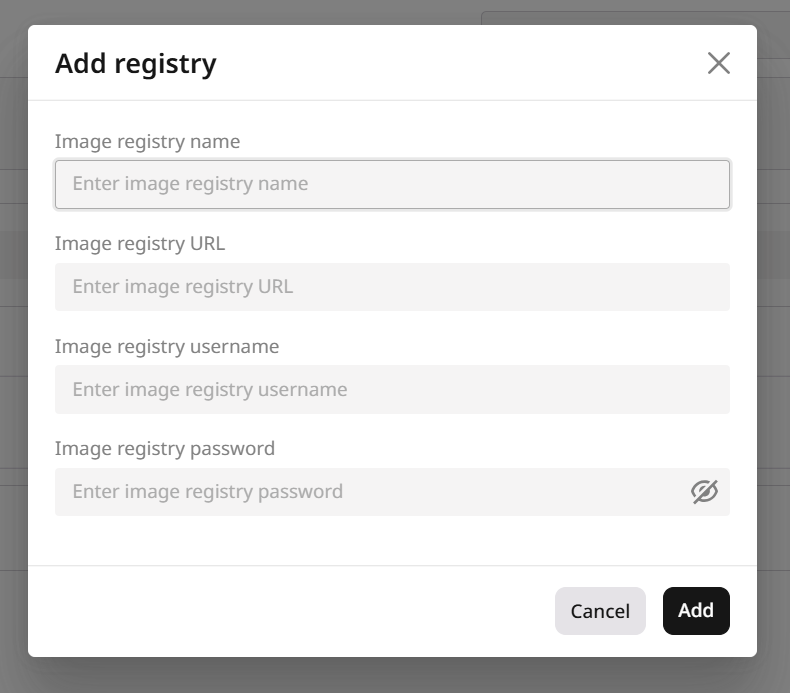Container image registries
Add a container image registry
Everywhere Inference supports custom private and public registries in addition to Gcore ones, so you can manage your model images with any service you like.
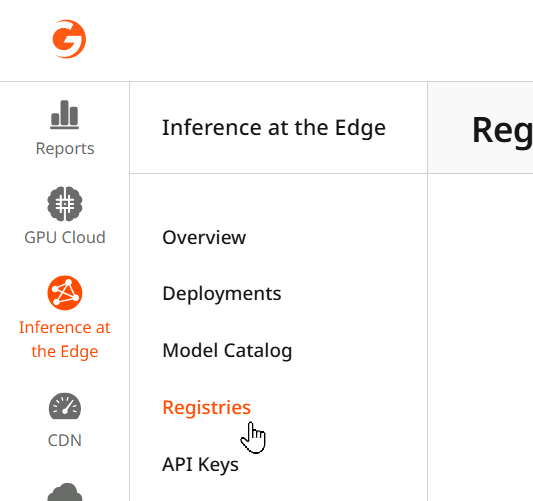 2. Click Add registry in the top right of the screen.
2. Click Add registry in the top right of the screen.
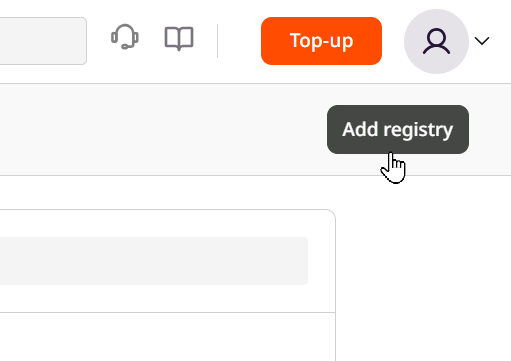 This will open the Add registry dialog, where you can add the authentication credentials for the registry you want to add.
This will open the Add registry dialog, where you can add the authentication credentials for the registry you want to add.
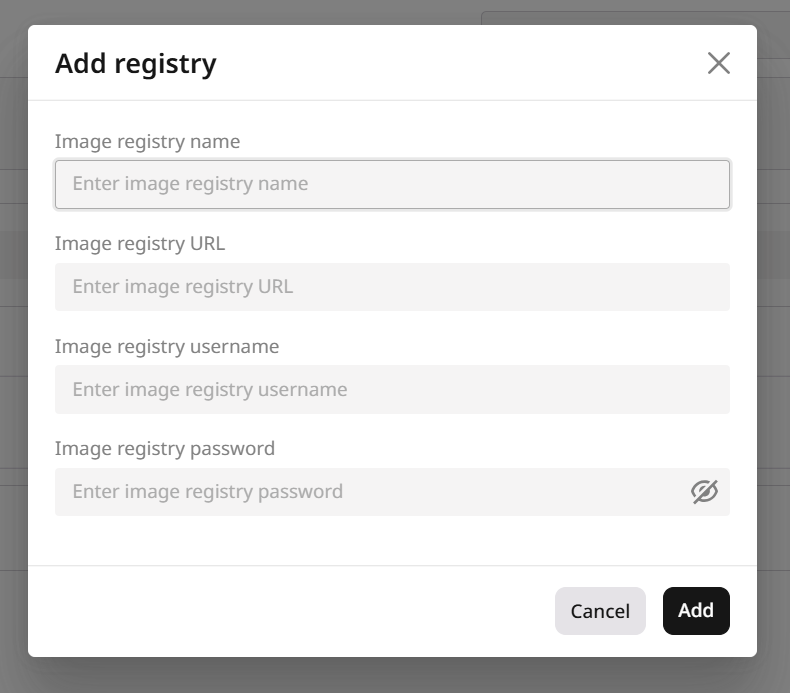
Step 1. Initialize a new registry addition
You can initialize a new registry by following these two steps. 1. In the Gcore Customer Portal, navigate to Everywhere Inference > Registries.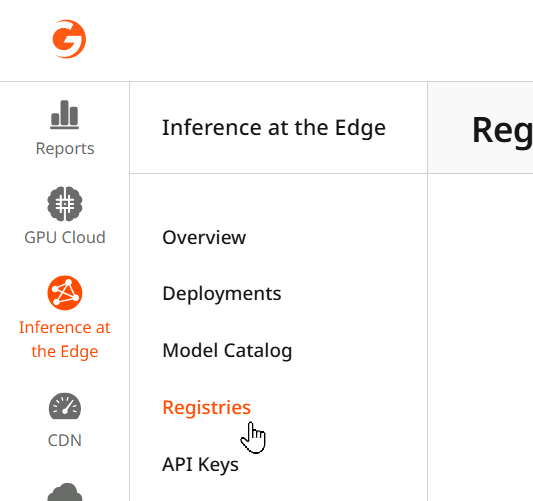
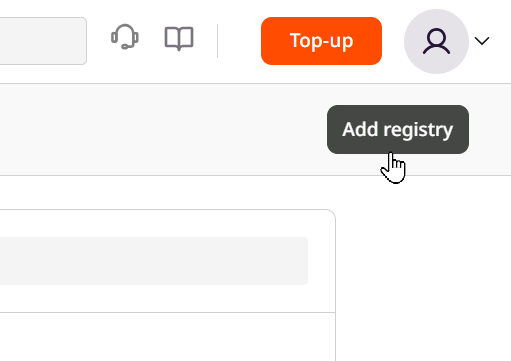
Step 2. Enter registry configuration
Enter the registry’s name, URL, username, and password.TipThe URL for the Huggingface registry is "". You can create an access token in the Huggingface settings. Use “username” as the Image registry username and the access token as the Image registry password.